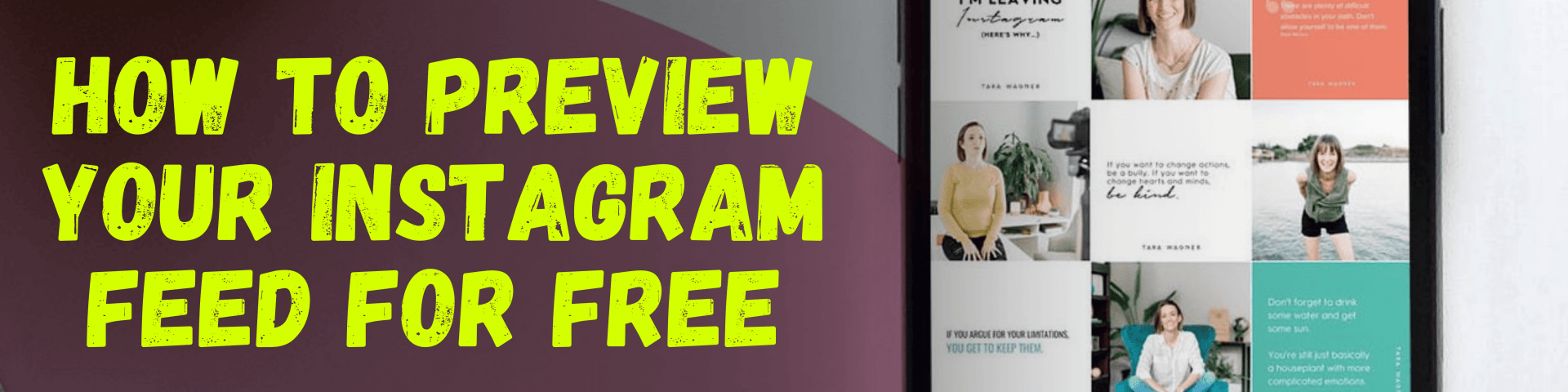When creating a beautiful Instagram profile, consistency is key. You want your feed to look appealing and cohesive. But how can you make sure your posts will look good together before you actually post them? Thankfully, you can preview your Instagram feed for free. This helps you design a feed that reflects your brand or personal style.
We’ll explain how to preview your Instagram feed for free and give you some simple steps to get started.
Why Preview Your Instagram Feed?
Before diving into how to preview your Instagram feed for free, it’s important to know why you should do it.
- Aesthetic Consistency: Your Instagram feed is often the first thing new Instagram followers see. A consistent feed can make a strong first impression.
- Improved Planning: Previewing allows you to plan out your posts in advance, so you can see how they’ll look side-by-side.
- Better Engagement: A well-organized and attractive feed can help increase engagement. People are more likely to follow and like your content if they enjoy the overall look.
Now that you know why it’s important, let’s explore how to preview your Instagram feed for free.
1. Using Instagram Drafts
One of the easiest ways to preview your Instagram feed for free is by using Instagram’s own draft feature. Here’s how:
- Open Instagram and start creating a post as usual.
- Add your photo or video, write your caption, and apply any filters.
- Instead of posting, hit the “Back” button and choose “Save Draft.”
You can create several drafts to see how they look in your feed. While this is a basic way to preview, it doesn’t give you the flexibility of moving posts around. However, it’s a free option available directly in the app.
2. Third-Party Apps
There are several third-party apps that can help you preview your Instagram feed for free. These apps allow you to upload photos and arrange them as you like. Here are some popular ones:
2.1. Planoly
Planoly is one of the most popular Instagram planning tools, and you can use it to preview your feed for free. The app allows you to upload photos, arrange them, and even schedule posts.
How to preview your Instagram feed for free using Planoly:
- Download the Planoly app and create a free account.
- Upload your photos into the app.
- Drag and drop them to arrange your feed.
Planoly also allows you to write captions and schedule posts, making it a great all-in-one tool.
2.2. Preview App
Preview is another excellent app that allows you to see what your feed will look like before posting. It’s easy to use and has a free version available.
How to preview your Instagram feed for free with Preview:
- Download the Preview app from the App Store or Google Play.
- Add your photos and arrange them by dragging and dropping.
- You can also edit photos within the app and even write captions in advance.
The free version of Preview offers plenty of features, including unlimited photo uploads and basic editing tools.
2.3. Later
Later is another app that lets you preview your Instagram feed for free. Like Planoly and Preview, Later allows you to arrange posts, write captions, and schedule them for publishing.
Steps to preview your Instagram feed for free using Later:
- Download the Later app or use the desktop version.
- Upload photos or videos to your media library.
- Drag and drop posts to create a visually appealing feed.
Later also offers a feature that allows you to plan Instagram Stories, which is helpful if you want to maintain a consistent theme across your entire profile.
3. Manual Method
If you prefer not to use apps, you can manually preview your Instagram feed for free. This method requires a bit more effort, but it’s still effective.
Here’s how to preview your Instagram feed for free manually:
- Create a separate Instagram account.
- Use this account as a “test” account to upload photos before posting them on your real account.
- Arrange the photos and see how they look together.
While this method might take more time, it’s a completely free way to preview your Instagram feed without needing any third-party apps.
4. Instagram Insights
Another way to improve your feed is by using Instagram Insights. While it doesn’t directly allow you to preview your Instagram feed for free, it gives you valuable data on what posts perform best. By understanding your audience and knowing which posts are most engaging, you can better plan and preview your future feed.
To access Instagram Insights, you need a business or creator account. Once you have that set up, you can:
- View data on individual posts, such as likes, comments, and shares.
- Understand which type of content your audience enjoys most.
- Use this information to create more cohesive and appealing future posts.
Tips for Creating a Beautiful Instagram Feed
Now that you know how to preview your Instagram feed for free, here are some tips to help you create a feed that stands out:
1. Stick to a Theme
A consistent theme can help your Instagram feed look organized. Whether it’s a color palette or a specific editing style, sticking to a theme makes your feed more visually appealing.
2. Use High-Quality Images
High-quality photos are essential for any Instagram feed. Make sure your photos are clear, well-lit, and properly edited. You don’t need professional equipment; even smartphone photos can look amazing with the right editing tools.
3. Plan Ahead
Planning your posts in advance can help you maintain consistency. By previewing your Instagram feed before posting, you can make sure every post fits well with the others.
4. Avoid Overloading with Text
Too much text can clutter your feed. While captions are important, keeping them short and to the point can make your profile look cleaner.
5. Pay Attention to Spacing
The way you space out different types of content can impact how your feed looks. For example, alternating between photos and text-based images can create a balanced look.
Knowing how to preview your Instagram feed for free can make a huge difference in how your profile looks. Whether you use Instagram drafts, third-party apps like Planoly and Preview, or even a manual method, you can ensure your feed stays consistent and attractive.
By taking the time to preview your posts, you’ll have a more polished and professional-looking Instagram profile. Plus, with free tools available, there’s no need to spend money on expensive planners.