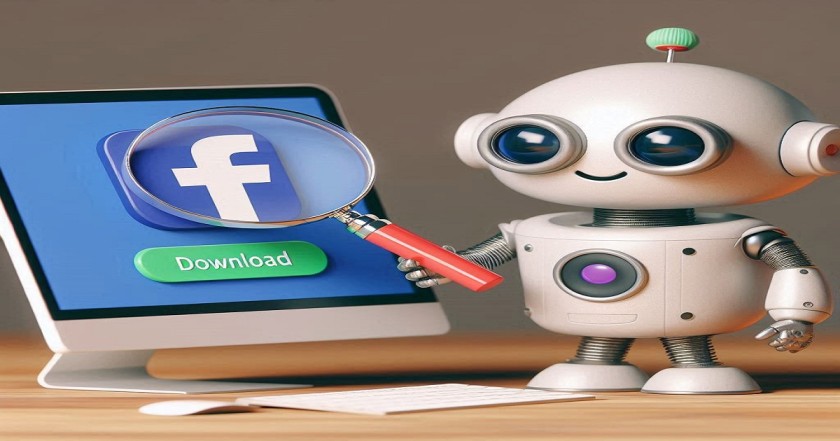Are you looking to learn how to download a video from Facebook? You’re in the right place! Facebook is a popular platform where people share videos every day. Sometimes, you may want to save these videos to watch them later or share them with friends. In this blog, I will show you easy ways to do this. Let’s dive in!
What are Facebook Videos
Before we discuss how to download a video from Facebook, let’s understand what types of videos you can find. Facebook has videos from friends, pages, and groups. You might see funny clips, news updates, or even live streams. It’s fun to watch, but sometimes you might want to keep a video.
You might even want to keep these videos for inspiration or ideas for how to download a video from Facebook, like gaining Facebook followers through video engagement. Now, let’s get started on how to save these videos.
Method 1: Using the Facebook Mobile App
The first method to learn how to download a video from Facebook involves using the mobile app. This method is simple and works well for most users.
- Open the Facebook App: Start by opening the app on your smartphone.
- Find the Video: Scroll through your feed or go to a friend’s profile or a page to find the video you want to download.
- Click on the Video: Tap on the video to start playing it.
- Share the Video: While the video is playing, look for the “Share” button below the video. Tap on it.
- Copy the Link: In the share options, look for “Copy Link” and tap it. This action copies the video link to your clipboard.
- Open a Browser: Now, open any web browser on your phone, like Chrome or Safari.
- Visit a Video Download Site: Search for a video download site such as “fbdown.net” or “getfvid.com.” These sites are user-friendly and safe to use.
- Paste the Link: On the download site, you will see a box to enter the link. Tap and hold in the box, then select “Paste.”
- Download the Video: After pasting the link, click on the download button. You will usually see options for different video qualities. Choose one and tap on it to start downloading. The video will save to your phone.
This method is quick and effective for learning how to download a video from Facebook on mobile.
Method 2: Using a Computer
If you prefer to download videos using a computer, here’s how to do it:
- Open Facebook: Go to the Facebook website in your browser.
- Find the Video: Navigate to the video you want to download. Click on it to open it in a new window.
- Copy the Video URL: Look at the top of your browser; you will see the video link. Right-click on it and select “Copy.”
- Visit a Download Site: Open another tab in your browser and search for “fbdown.net” or “getfvid.com.”
- Paste the URL: In the download site, you will see a box for the link. Click in the box, right-click, and select “Paste.”
- Download Options: Click the download button, and you will see options for video quality. Select your preferred quality and click on it to download.
- Save the Video: The video will start downloading to your computer. You can find it in your Downloads folder.
This method is great for those who want to save videos directly to their computers. Learning how to download a video from Facebook this way allows you to access it anytime.
Method 3: Using Third-Party Apps
There are also apps available for how to download a video from Facebook. These apps can help you save videos directly to your phone. Here’s how:
- Download a Video Downloader App: Go to your app store and search for video downloader apps. Some popular options include “Video Downloader for Facebook” or “Video Saver.”
- Log into Facebook: Open the app and log in to your Facebook account.
- Find Your Video: Search for the video you want to download within the app.
- Download the Video: Most apps will have a download button next to the video. Click on it to save the video to your device.
- Check Your Gallery: Once the download is complete, check your phone’s gallery or video folder to find your saved video.
Using an app is another easy way to learn how to download a video from Facebook.
Method 4: Using Browser Extensions
If you often download videos from Facebook, a browser extension might be the best option. Here’s how to set it up:
- Choose a Browser: Use browsers like Chrome or Firefox.
- Find a Video Downloader Extension: Go to the Chrome Web Store or Firefox Add-ons and search for video downloader extensions.
- Install the Extension: Click “Add to Browser” and follow the prompts to install it.
- Open Facebook: Go to Facebook and find the video you want to download.
- Use the Extension: When you play the video, the extension will show a download button. Click on it to save the video.
Browser extensions simplify the process of learning how to download a video from Facebook for regular users.
Things to Keep in Mind
- Respect Copyright: Make sure you have permission to download and share the video. Always respect the creator’s rights.
- Check Video Quality: Choose the video quality that suits your needs. Higher quality means larger file sizes.
- Storage Space: Ensure you have enough storage on your device for the downloaded videos.
- Internet Connection: A stable internet connection will help your downloads complete smoothly.
Now you know how to download a video from Facebook using different methods! Whether you’re using a mobile app, a computer, or even a third-party app, it’s easy to save your favorite videos. Just remember to respect copyright and enjoy your videos offline. With these tips, you can watch your favorite Facebook content anytime, anywhere!