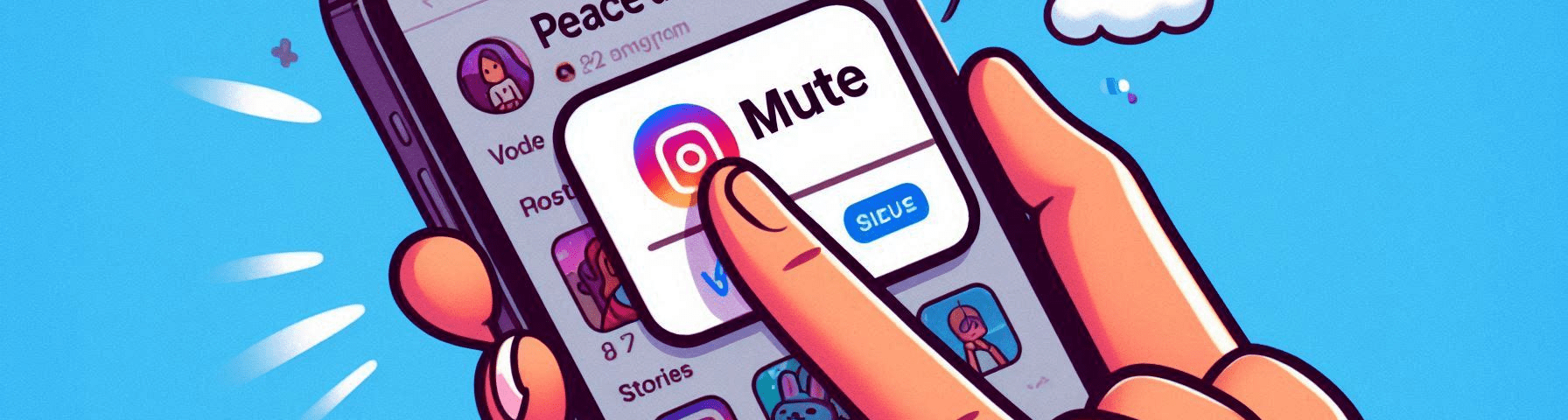Instagram is a vibrant platform where you can share and view a plethora of photos and videos, connecting with friends and gaining Instagram followers. However, there are times when you may find certain accounts a bit overwhelming. If someone is posting too frequently or sharing content that doesn’t resonate with you, muting them is a great option. In this detailed guide, we will walk you through how to mute someone on Instagram while ensuring that your feed remains enjoyable and tailored to your preferences.
Why Would You Want to Mute Someone on Instagram?
Before learning how to mute someone on Instagram, it’s important to understand the reasons behind this choice:
Reduce Clutter:
If someone posts too often, their content can clutter your feed. Muting allows you to enjoy Instagram without feeling overwhelmed.
Maintain Relationships:
You may still want to follow someone for personal or professional reasons but don’t want to see their posts regularly.
Focus on What You Love:
By muting accounts that don’t align with your interests, you can curate a feed that is more enjoyable for you.
Avoid Awkwardness:
Unfollowing someone can sometimes lead to awkward situations. Muting provides a way to take a break without cutting ties completely.
Steps on How to Mute Someone on Instagram
Step 1: Open the Instagram App
To start, open the Instagram app on your mobile device. Ensure that you are logged in to your account. If you don’t have the app installed yet, download it from the App Store (for iPhone) or Google Play Store (for Android).
Step 2: Navigate to the User’s Profile
You will need to find the profile of the person you wish to mute. There are two ways to do this:
Using the Search Bar: Tap the magnifying glass icon at the bottom of the screen. Type the username of the person in the search bar and tap on their profile when it appears.
From Your Feed: If their posts are currently in your feed, you can simply tap on their username or profile picture to go directly to their profile.
Step 3: Tap on the Following Button
Once you’re on their profile, look for the “Following” button. This button is usually located near the top of the screen, right under their profile picture and bio.
Step 4: Select Mute
After tapping the “Following” button, a menu will appear with several options. Here’s what to do next:
Tap on “Mute.” This option allows you to mute their posts and/or stories.
Choose What to Mute:
Mute Posts: This option prevents their regular posts from appearing in your feed.
Mute Stories: This option stops their stories from appearing at the top of your Instagram feed.
You can choose to mute one or both options, depending on your preference. Once you’ve made your selection, you’re done! You have successfully learned how to mute someone on Instagram.
How to Unmute Someone on Instagram
If you decide later that you want to see their posts or stories again, unmuting is just as simple. Follow these steps:
Go to Their Profile: You can find them using the search bar or from your following list.
Tap on the Following Button: Like before, tap on the “Following” button to bring up the menu.
Select Mute: Tap on the “Mute” option again.
Unselect the Options: You’ll see the same options as before. Simply tap on the muted options to unselect them.
Now you will start seeing their posts and stories again in your feed.
How to Check Your Muted Accounts
If you want to see who you have muted, Instagram allows you to check this easily:
Go to Your Profile: Tap on your profile picture at the bottom right of the screen.
Open the Menu: Tap on the three horizontal lines (menu icon) at the top right corner.
Select Settings: From the menu, tap on “Settings.”
Go to Privacy: Once in Settings, tap on “Privacy.”
Find Muted Accounts: Scroll down until you find the section labeled “Muted Accounts.” Here you will see a list of everyone you have muted.
If you decide to unmute someone from this list, just tap on their name, and follow the same steps to unmute them.
Benefits of Muting on Instagram
Muting someone on Instagram offers several advantages:
Control Over Your Feed:
You can curate what you see, ensuring that your feed reflects your interests.
No Hard Feelings:
You can avoid awkward conversations that might arise from unfollowing someone.
Mindful Usage:
By muting accounts that clutter your feed, you can use Instagram more mindfully and enjoyably.
Personal Space:
Muting gives you the space you need without cutting off your connection to that person entirely.
Tips for Using Mute Effectively
Evaluate Regularly:
Take a moment to review your muted accounts from time to time. You might find that you want to unmute some and mute others based on changing interests.
Combine with Other Features:
Use muting alongside other features like blocking or unfollowing, depending on your comfort level with the person.
Use Privacy Settings:
Familiarize yourself with Instagram’s privacy settings to enhance your overall experience on the platform.
Now you know how to mute someone on Instagram in a detailed and straightforward way. Whether you want to reduce clutter, maintain relationships, or focus on content that interests you, muting is a practical solution.
By following these easy steps, you can manage your Instagram feed effectively. Remember, you can always change your mind and unmute someone if you wish to reconnect. Enjoy curating your Instagram experience!