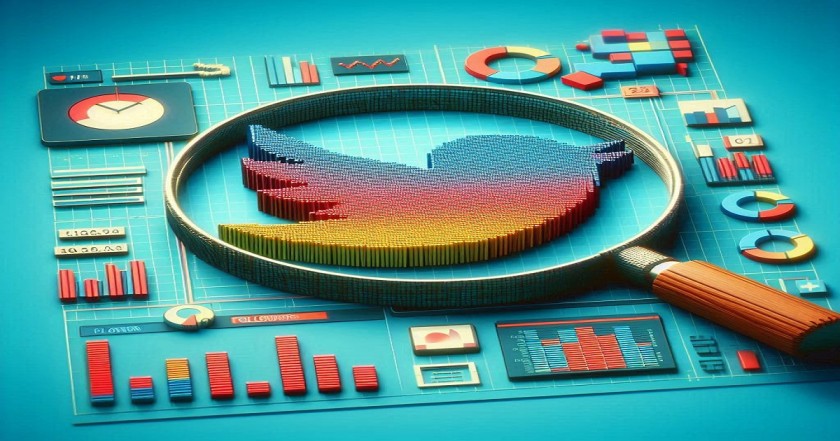Tracking your Twitter followers can help you understand your audience better. Knowing who follows you and how your follower count changes over time is important for anyone using Twitter for business or personal branding. We will discuss how to track followers on Twitter effectively and easily.
Why Track Your Followers?
Before we dive into the details of how to track followers on Twitter, let’s look at why it’s important. Tracking your followers allows you to:
- Understand Your Audience: Knowing who your followers are helps you tailor your content to their interests.
- Measure Growth: By tracking your followers, you can see if your audience is growing or shrinking.
- Engage Better: If you know who your active followers are, you can engage with them more effectively.
- Identify Trends: You can spot trends in your follower growth, such as spikes after certain tweets or campaigns.
Methods to Track Followers on Twitter
There are several ways to track your followers on Twitter. Here are some simple methods to consider:
1. Using Twitter’s Native Features
Twitter has built-in features that help you track your followers. Here’s how:
- Profile Analytics: Go to your Twitter profile and check your follower count. You can see the number of followers you have, but Twitter doesn’t give you much detail beyond that.
- Activity Notifications: Twitter sends you notifications when someone follows or unfollows you. You can check these notifications regularly to stay updated.
While this method is straightforward, it may not give you the in-depth analysis you need.
2. Twitter Analytics
Twitter Analytics is a powerful tool provided by Twitter itself. Here’s how to use it:
- Access Analytics: Go to Twitter Analytics by clicking on your profile icon and selecting “Analytics.” You can also go to analytics.twitter.com.
- View Your Data: Once there, you will see an overview of your Twitter activity, including tweets, impressions, and follower growth.
- Analyze Your Followers: In the “Audience” section, you can learn more about your followers, including their interests and demographics.
Using Twitter Analytics is a great way to track your followers and gather valuable insights about your audience.
3. Third-Party Tools
If you want more detailed analytics, consider using third-party tools. Many apps and websites can help you track your followers more effectively. Here are some popular options:
- Followerwonk: This tool allows you to analyze and optimize your Twitter followers. You can compare your account with others and track follower changes over time.
- Twitonomy: Twitonomy provides detailed analytics on your Twitter account, including follower growth, most retweeted tweets and engagement rates.
- Hootsuite: Hootsuite is a social media management tool that includes follower tracking features. You can schedule tweets and analyze follower growth from one dashboard.
These tools often offer free trials, so you can test them out before committing.
4. Regular Manual Checks
If you prefer a simple method, you can track your followers manually:
- Check Your Follower Count: Regularly note your follower count to see how it changes over time.
- Make a Spreadsheet: Create a simple spreadsheet where you record your follower count weekly or monthly. This helps you visualize trends and growth.
Manual tracking can be time-consuming, but it’s straightforward and doesn’t require any tools.
Tips for Effective Tracking
When you are learning how to track followers on Twitter, consider these tips:
- Set Goals: Determine why you want to track your followers. Is it to increase engagement, grow your audience, or analyze your content’s performance? Setting goals will help you focus your efforts.
- Engage with Your Audience: The more you interact with your followers, the more likely they will stay. Respond to comments, retweet, and show appreciation to your followers.
- Analyze Regularly: Make it a habit to check your analytics regularly. This can be weekly, bi-weekly, or monthly, depending on your preference. Regular analysis will help you identify what works and what doesn’t.
- Adjust Your Strategy: Based on your findings, be willing to change your content strategy. If you notice that certain types of tweets attract more followers, focus on that content.
Knowing how to track followers on Twitter is essential for anyone looking to improve their social media presence. By using Twitter’s native features, analytics, and third-party tools, you can gather valuable insights about your audience. Regularly checking your follower count and engaging with your audience can help you grow your Twitter presence.
Tracking your followers is not just about knowing how many people follow you. It’s about understanding your audience, measuring your growth, and adapting your strategy to meet their needs. So, take the time to learn how to track followers on Twitter, and watch your engagement and growth improve.