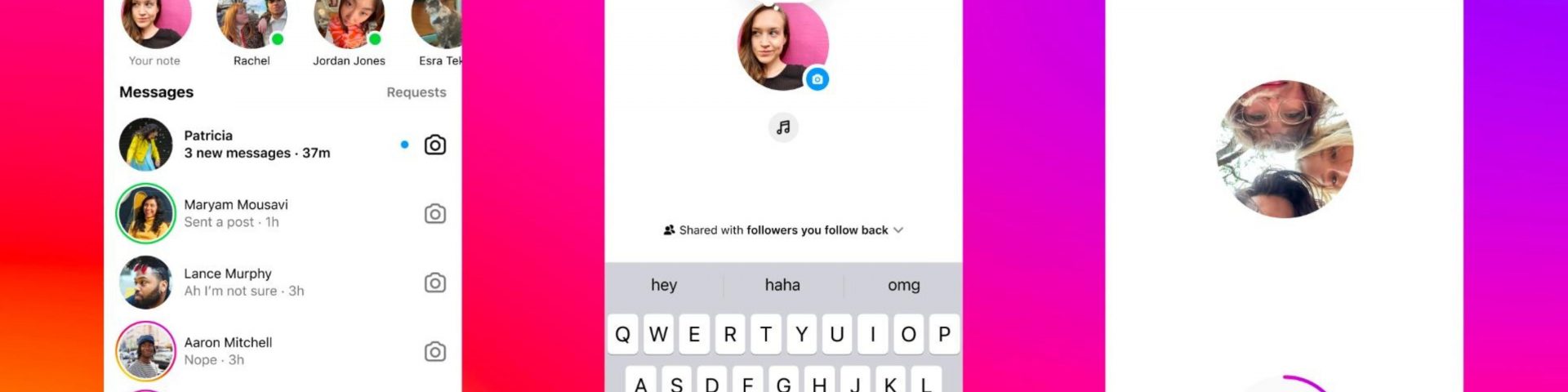Instagram Stories are a great way to share quick updates, special offers, or fun moments with your Instagram followers. Using templates can make your stories look more professional and eye-catching. In this blog, we will explore how to use Instagram Stories templates to enhance your storytelling.
What Are Instagram Stories Templates?
Instagram Stories templates are pre-designed layouts that you can customize. They often include places for photos, text, and stickers. Using these templates can save time and help create a cohesive look for your brand.
Why Use Templates?
Using templates makes your stories stand out. They help you maintain a consistent style and can make your content look polished. When you know how to use Instagram Stories templates, you can easily engage your audience.
Finding Instagram Stories Templates
There are many places where you can find Instagram Stories templates. Here are a few options:
- Canva: This design tool has many free and paid templates. You can customize them directly on the site.
- Adobe Spark: Similar to Canva, Adobe Spark offers easy-to-use templates that can be edited.
- Creative Market: This site has a variety of unique templates created by different designers.
- Instagram Apps: Some apps are specifically designed for Instagram stories. Look for apps that offer templates and editing features.
Once you find a template you like, you can begin editing it to fit your style.
How to Use Instagram Stories Templates: Step-by-Step
Here’s a simple guide on how to use Instagram Stories templates effectively:
Step 1: Choose Your Template
Start by selecting a template that matches the message you want to share. Think about your brand colors and style. The right template should complement your content.
Step 2: Customize the Template
After choosing a template, it’s time to make it your own. Here’s how to customize your template:
- Add Your Photos: Upload images that represent your message. Make sure the pictures are high-quality.
- Change the Text: Replace the placeholder text with your own words. Keep it short and clear.
- Adjust Colors: Modify the colors to match your brand. Consistent colors help with brand recognition.
- Add Elements: Include stickers, emojis, or GIFs to make your story fun.
Step 3: Save and Share
Once you are happy with your design, save it to your device. Then, open Instagram and upload your story. Make sure to add any final touches, like hashtags or tags, before sharing.
Tips for Using Instagram Stories Templates
To make the most of your templates, here are some helpful tips:
- Keep It Simple: Don’t overcrowd your story. Use a few images and text to convey your message clearly.
- Use High-Quality Images: Always use clear and crisp photos. Blurry images can hurt your brand’s image.
- Experiment with Different Templates: Don’t be afraid to try various styles. This can help you see what resonates with your audience.
- Stay On Brand: Ensure your templates match your overall brand aesthetic. This helps create a strong brand identity.
Analyzing Your Engagement
After using templates for a while, check how well they perform. You can look at metrics like views, replies, and shares. This data can help you understand what your audience enjoys. You might find that certain templates lead to higher engagement. This knowledge can guide you on how to use Instagram Stories templates more effectively in the future.
Learning how to use Instagram Stories templates can greatly enhance your social media presence. They make your stories look professional and help you communicate your message quickly. Remember to choose templates that fit your brand, customize them to your liking, and keep experimenting. With practice, you’ll create stunning stories that captivate your audience!
Using Instagram Stories templates is a fun and easy way to keep your content fresh. With just a few simple steps, you can transform your stories and engage your followers effectively. So, get started today and see the difference templates can make in your Instagram strategy!