
YouTube is the ultimate online video streaming platform having 2.3 billion users worldwide spending billions of hours on this platform. This video-sharing platform has made various YouTubers influencers based on the quality and popularity of their YouTube video content.
Creating videos on YouTube is not a tough gig provided you have access to a camera, even it’s the one on your smartphone. The actual task is to increase YouTube views, have your content go viral, and leverage the various benefits of this amazing video streaming platform.
So the question is, how do you do that?
Or what tricks do other popular YouTubers use to gain more views?
Being the world’s second-largest search engine, the competition here is fierce with the countless number of video content being made and uploaded on this platform each day. For you to derive the benefits of running a YouTube channel, you have to gain more views and have the audience sharing your content, as the popularity of your videos is banked on it.
To help you drive the audience to your channel and watch your videos, here are the best techniques to expand.
Make the Video SEO Optimized:

SEO optimization is not just for Google, even YouTube requires some work on the title, description, and keywords for the video to rank higher and get more video views. For this, you can search for keywords that best relate to the content you are creating and accordingly incorporate them in the description title. Make certain that you avoid keyword stuffing and the keywords should be SEO optimized. You can also add the links to your other related videos or social media channels in the description.
For example: if you are uploading a video on a natural makeup tutorial, then run keyword research, find the most searchable keywords, and include them in the description. It is crucial for the keywords or the description to be specific as the YouTube algorithm categorizes and makes your content visible based on that.
Feature the Video on YouTube Homepage:
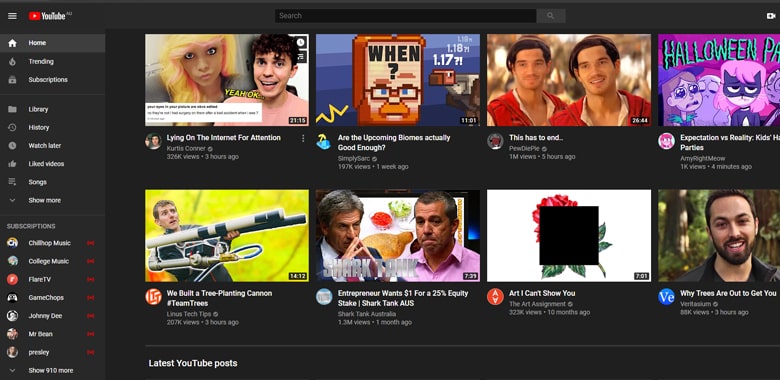
After uploading the video, you can feature the video on your front page. Whenever anyone searches for your channel, they end up on the homepage to see the latest content. Therefore, the current videos have to be featured there for the viewers to see them help increase YouTube views. Featuring the new video on the homepage makes it the center of attention and it also makes your channel appear active, relevant, and up-to-date.
For featuring a video, log in to your YouTube account, go to your username and then click on the ‘my channel’ option. Then, click on the ‘edit channel’ option and further click on the ‘featured tab’ to enable this option. Select the layout, and proceed to add a featured video by selecting the video you wish to feature.
Make Catchy and Intriguing Titles:
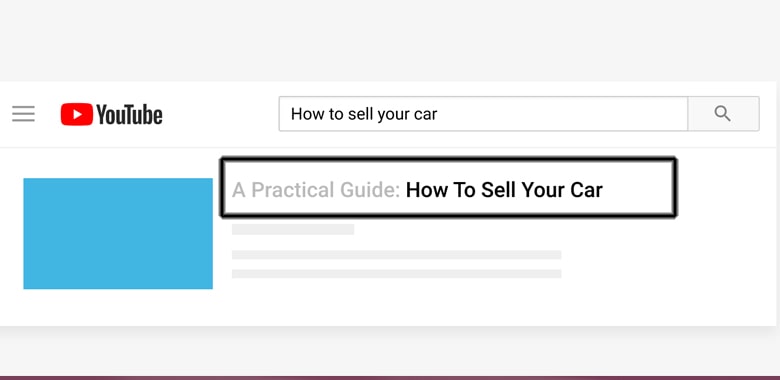
Think of catchy titles that would make the viewers click on the video, but make sure to make relevant titles and not click baits.
- Although YouTube gives a 100 characters limit for the title, make sure to stick to not more than 70 characteristics for the title to display correctly.
- Capitalizing the first letter of each word in the title makes the title look attractive as opposed to lowercasing all the words or even the titles with all capital letters. Include numbers to the titles, for example: instead of saying ‘best ways to lose weight,’ give it a proper structure and say ‘7 best ways to lose weight.’
- You can also compliment the title with a powerful word such as ‘science-backed ways to lose weight.’ This way the title appears persuasive, compelling the reader to click the video.
- You can add keywords to the title, especially in the beginning. For getting more views, the correct positioning of the keywords is necessary.
- Avoid misleading titles, as they may get you some clicks for a few videos, but you will gradually lose your audience since they would know that it is another clickbait, this can even lead to them completely stop watching your videos as they would not trust your channel.
- Add a call to action after the title. Using a call to action is a powerful way to make the titles attention-worthy. Some of the best CTAs are- Check this out, watch this, learn about it now, start today, etc.
Create a Playlist:
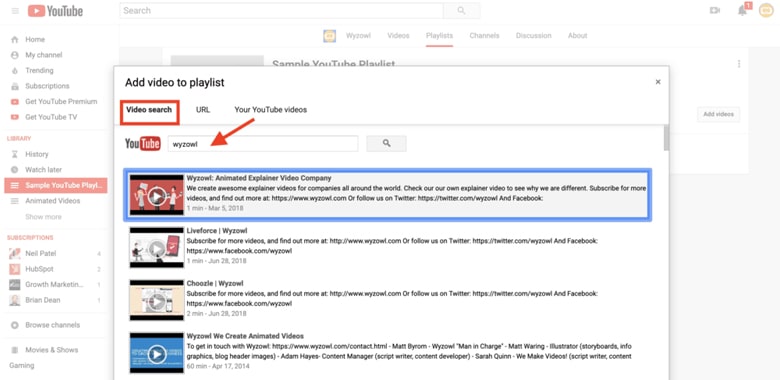
Create playlists to make the viewer’s hook to your videos. When the viewers go through the playlist, they are more likely to check out most of your videos. It also makes it easier for the viewers to find out the topics they are looking for in case your YouTube content comprises videos on different topics or niches. In the playlist, the next video plays automatically without making the viewer close the player and search for the next video they want to watch. This also decreases the likelihood of them leaving your channel and helps increase YouTube views. So make playlists and post them on your channel, and observe the increase in the number of views and watch time of your videos.
Use other Social Media Channels:
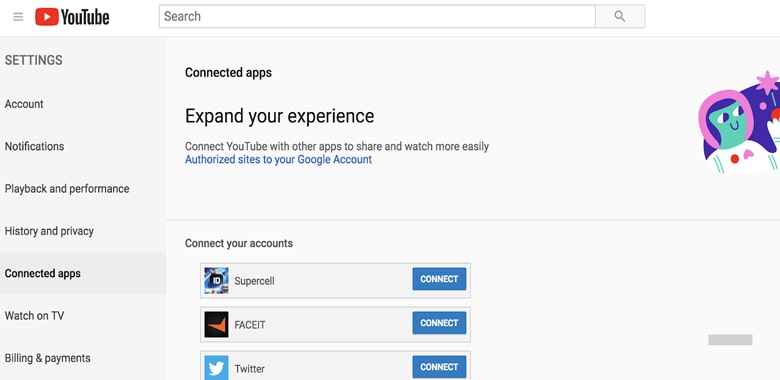
Make use of your other social media handles such as Twitter, Facebook, or Instagram, to advertise your upcoming videos. Connect your business Facebook account to the YouTube channel to enhance the social engagement of your video. If you have a lot of followers on Facebook, especially the ones not active on YouTube, posting about the videos on your Facebook page will help drive the unaware audience to your YouTube channel, and this will ultimately help increase YouTube views. Twitter is another great medium to increase the viewership of your YouTube channel. For utilizing this social media platform, you have to create appropriate content since Twitter works on the hashtag. You can research the popular hashtags related to the video content you are creating and use the concerned hashtag to promote your videos on Twitter.
Make a Blog for Your Channel:

If you are a brand, chances are you are already having a well-structured website for your brand and YouTube channel. In case you do not, making a blog and posting about the video content there along with the video links is going to be helpful. You can also post about the newly uploaded videos on your brand’s website and embed the link to that video in a descriptive and informative blog mentioning everything about that video. YouTube changes its policies frequently and the YouTube algorithm also keeps on constantly updating itself. So it is better to have a secured place in the form of a blog where you have all your videos so the audience can easily find them.
Conclusion:
There are various ways to increase YouTube views such as adding tags, creating interesting thumbnails, incorporating end screens, etc. All you have to do is apply the various tricks to fathom out the ones that work best for your video content.
